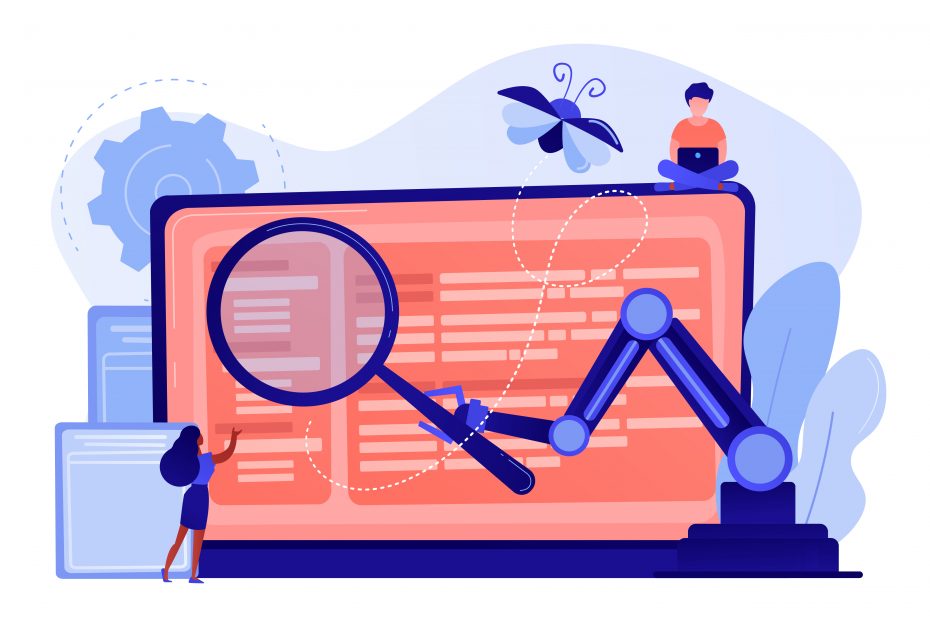Software testing is a process that is done to verify that your software or application is operating as desired, reduce bugs, and improve performance. Software testing is also done to reduce development costs.
Different types of software testing:
Software testing has many different types and each one does a certain objective:
Integration testing:
This test ensures that each component in the software operates together.
Functional testing:
This kind of testing checks the functions of software by emulating business scenarios. Black box testing is the most commonly used for function testing.
Stress software testing:
It is a type of testing in which it tests how much strain the system can take before it fails. This type of testing is considered nonfunctional.
Acceptance testing:
This type of testing is to make sure that the whole system work as intended.
Unit testing:
A unit is the smallest testable component of an application. Unit testing validates that each unit works well.
Performance testing:
It is a kind of testing in which the software is tested under several loads to test how it will operate in real-life scenarios with changing loads
Regression testing:
This kind of test checks if new features break or degrade functionality.
Usability testing:
Kind of test tests how well a customer can use a software or application to complete a task.
There is a large variety of software testing tools, so here is a comparison between Cypress and TestComplete discussing some of their features:
Cypress features:
Cypress is a JavaScript-based end-to-end testing tool designed for modern web test automation; this tool makes it easier in web development to produce a bug-free web app as much as possible.
- Test status menu: see how many tests have passed or failed and see the time tests take to complete.
- Support most of the commonly used browsers: Chrome, Firefox, Electron, Brave, Edge, and Webkit.
- Browser menu: Choose which browser in which to run tests.
- Parallel testing: You can run tests simultaneously on multiple CI machines.
- Command log: It shows you how it looked when your tests were running
- App preview: while test commands execute, you can see what happens in your app in real time.
- Test failures: Gives you a glance of how many tests have passed and failed in CI (continuous integration)
- Organize results: Gives you quick access to your latest CI test results which are recorded to Cypress cloud.
- Time for running tests: Cypress runs as fast as your browser can render content.
- Easy debugging: Readable error messages help you debug easily and give you access to all developer tools.
Pricing:
Cypress has 4 payment plans:
- A free payment plan that has 3 users and a maximum of 500 tests. It also gives you a view of run failures, analytics, and integrations on Slack, GitHub, GitLab, and Bitbucket. It also gives community support.
- A team plan for 10 users and 10,000 tests starting at 75 USD/month. This payment plan offers you everything for free plus Flake Detection, Flaky Run Detection, Flaky Test Analytics, JIRA Integration, and Email Support.
- A business plan starting at 300 USD/month for 40 users and 10,000 tests included. Everything in the team plan is included plus Smart Orchestration, Run failed specs first, Cancel run on failure, GitHub Enterprise, GitLab for Enterprise, SSO, and Email Support.
- An enterprise plan is by contacting Cypress and organizing the plan.
TestComplete features:
TestComplete is a functional automated testing platform that gives its users the ability to create tests for Microsoft Windows, Web, Android (operating system), and iOS applications.
- Parallel testing: You can perform multiple tests on android, windows, web, and IOS applications.
- Record your tests: record your tests once and run them back on the desktop, android, and iOS applications.
- Automated test reporting and analysis: get real-time information on your tests. You can easily connect with popular defect-tracking tools such as Jira and Bugzilla for instant feedback.
- Keyword-driven testing: It lets you easily separate test steps, objects, actions, and data with a built-in keyword-driven testing framework and Create automated functional UI tests without any programming language.
- Reuse your UI automated tests: You can reuse tests across other projects to save time, and reduce costs.
- Cross-browser and cross-testing: you can record your GUI tests and reuse it on another real browser or device locally in the cloud. These tests can be run on Windows, MAC, Linux, Android, and iOS platforms across all browser configurations
- Supports these browsers: Microsoft Edge 83 – 103 (Chromium-based), Microsoft Internet Explorer 11, Google Chrome 103, and Mozilla Firefox 91.
Software Testing Pricing:
All payment plans include free product updates, access to smartbear user community, testing and development resources, Bug and feature requests through their user forum Unlimited help from their Support Team, and access to their Knowledge base free training, and webinars.
TestComplete has 2 different plans fixed and floating and each one of them includes 2 payment plans.
- Fixed: is for single user on physical machine.
- Fixed TestComplete base: starts at €1,290 per year.
- Fixed TestComplete pro: It costs €2250 per year.
- Floating: is for multiple users on physical and virtual machines.
- Floating TestComplete base: It starts at €2,905
- Floating TestComplete pro: It costs: €4,505
The fixed TestComplete pro or float TestComplete pro contains the same features as the fixed or float TestComplete base respectively, in addition to more features.
These were some of the amazing features of Cypress and TestComplete, you can visit their website to get a full grasp on their full features.